URXVT配置,包括色彩及字体设置
这段东西是用于配置urxvt,即rxvt-Unicode。这是一个强大的终端模拟,但是配置起来稍显麻烦。在经历了无数次失败之后,小生终于将它配置得像样了,不敢私藏,拿出来与大家分享。
这个配置文件实现效果包括:透明背景,使用9号文泉驿等宽正黑,色彩输出,中文输入(这个配置文件里面的是ibus,请根据您电脑的实际情况调整输入法)。实际效果如下图:
!!$HOME/.Xdefaults URxvt.preeditType:Root !!调整此处设置输入法 URxvt.inputMethod:ibus !!颜色设置 URxvt.depth:32 !!中括号内数表示透明度 URxvt.background:[90]#000000 URxvt.foreground:#ffffff URxvt.colorBD:Gray95 URxvt.colorUL:Green URxvt.color1:Red2 URxvt.color4:RoyalBlue URxvt.color5:Magenta2 URxvt.color8:Gray50 URxvt.color10:Green2 URxvt.color12:DodgerBlue URxvt.color14:Cyan2 URxvt.color15:Gray95 !!URL操作 URxvt.urlLauncher:chromium URxvt.matcher.button:1 Urxvt.perl-ext-common:matcher !!滚动条设置 URxvt.scrollBar:True URxvt.scrollBar_right:True URxvt.scrollBar_floating:False URxvt.scrollstyle:plain !!滚屏设置 URxvt.mouseWheelScrollPage:True URxvt.scrollTtyOutput:False URxvt.scrollWithBuffer:True URxvt.scrollTtyKeypress:True !!光标闪烁 URxvt.cursorBlink:True URxvt.saveLines:3000 !!边框 URxvt.borderLess:False !!字体设置 Xft.dpi:96 URxvt.font:xft:文泉驿等宽正黑:size=9:style=Regular:antialias=true,xft:文泉驿等宽正黑:size=8:style=Regular:antialias=true URxvt.boldfont:xft:文泉驿等宽正黑:size=9:style=BOld:antialias=true,xft:文泉驿等宽正黑:size=8:style=Bold:antialias=true
附vim配置~/.vimrc一份:
set fileencodings=utf-8,ucs-bom,gb18030,gbk,gb2312,cp936 set bg=dark colorscheme pablo set nu set hlsearch set backspace=2 set autoindent set ruler set showmode syntax on set tabstop=4 set history=50 set nolinebreak set backspace=indent,eol,start set t_Co=256
上一篇: Linux软件包管理器大比拼下一篇: 最棒的50个开源博客
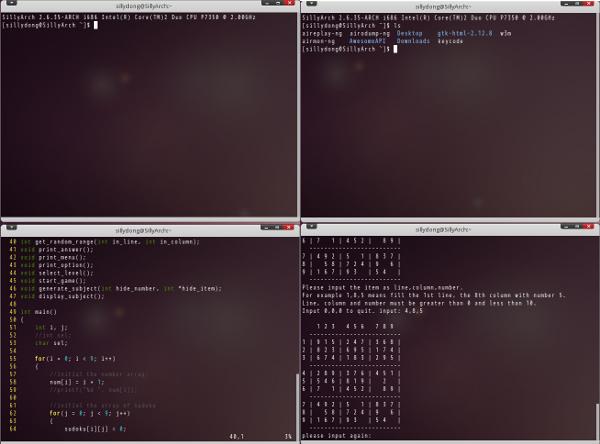
请问下
我按照你的配置文件配置 urxvt,结果出现了错误
urxvt: unable to parse color ' #FFFFFF', using pink instead.
请问下这个如何解决啊?
@cloverstd:试试不用颜色代码,用名字,red,white,black什么的
@Chen Zhidong:
你的配置文件在 URxvt.foreground: #ffffff 这一行错了
不能有空格
@cloverstd:看到了,谢谢!
@cloverstd:改了
请问如何将urxvt指定为默认终端仿真器?我不想用xterm了。
@ifoolb:请问您用的是什么环境?
ubuntu 12.04 里面即使使用了sudo update-alternatives --config x-terminal-emulator 都不行。
@ifoolb:那你在什么情况下会打开xterm?
运行aria2的时候,用super boot manager 换主题的时候。也就是说在运行本来没有gui,需要终端模拟器才能显示的程序都是自动弹出xterm。看来urxvt没法和系统整合。